Nanny22girls from Google Help Groups: Customizing Templates
asks if she could reword the comment line at the end of each post in index pages to say "Leave a comment here", along with the number of comments.
After looking into it, here is my quick fix:
In Template->Edit Html, check on "Expand Widget Templates" to view the entire template. Then, locate <b:includable id='post' var='post'>, and keep scrolling down to see this:
<span class='post-comment-link'>
<b:if cond='data:blog.pageType != "item"'>
<b:if cond='data:post.allowComments'>
<a class='comment-link'
expr:href='data:post.addCommentUrl' expr:onclick='data:post.addCommentOnclick'>
<b:if cond='data:post.numComments == 1'>1
<data:top.commentLabel/><b:else/><data:post.numComments/>
<data:top.commentLabelPlural/></b:if></a>
</b:if>
</b:if>
</span>
You are going to replace the code in bold with this code:
<b:if cond='data:post.allowComments'>
<b:if cond='data:post.numComments == 1'>1
Comment<!--<data:top.commentLabel/>-->
<b:else/><data:post.numComments/>
<data:top.commentLabelPlural/>
</b:if>
<a class='comment-link' expr:href='data:post.addCommentUrl'
expr:onclick='data:post.addCommentOnclick'>Leave your comment here</a>
</b:if>
Notice there is a space at the end of "1" before the code goes to the next line, and the same thing happens with the <data:post.numComments/>. If you don't leave a space, then there won't be a space between the number and the word comment (or comments.) Notice I fix the "1 Comments" bug too.
Here is the result: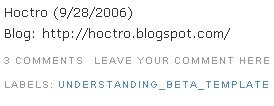
and the "1 comments" bug:
Thứ Tư, 22 tháng 10, 2008
Showing a Hint on Where to Post a Comment
Người đăng: ngthloi vào lúc 05:02
Nhãn: Tip+Tricks, Tutorials
Đăng ký:
Đăng Nhận xét (Atom)
0 nhận xét:
Đăng nhận xét